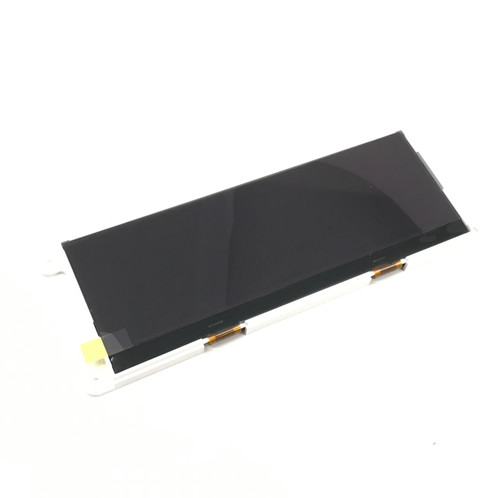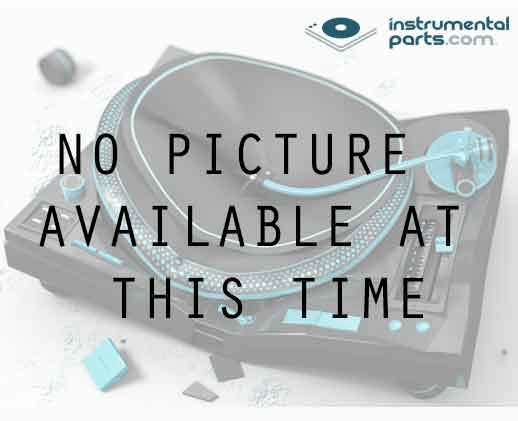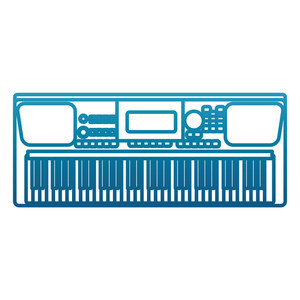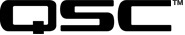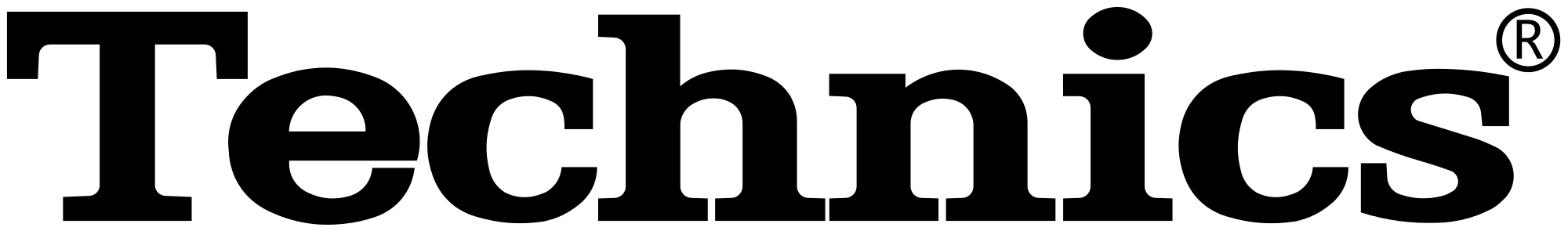This is an LED replacement LCD screen for Roland Juno G ( Juno-G ) This screen is not the original that failed often. These are newly built units, that are the same size as the original and fit excactly in the Roland Juno G. Unlike other Juno G LED screens these ones fit perfectly and offer a warranty. They are the proper size for the Juno G.
This will work on all versions of the Juno G but requires 2.0 firmware or lower. If you have the 2.1 firmware you will need to update the firmware. If you do not have the adapter to update, you can add to your purchase above. This will come with the adapter and the loaded card for the 2.0 OS
To check your current firmware version, follow these steps:
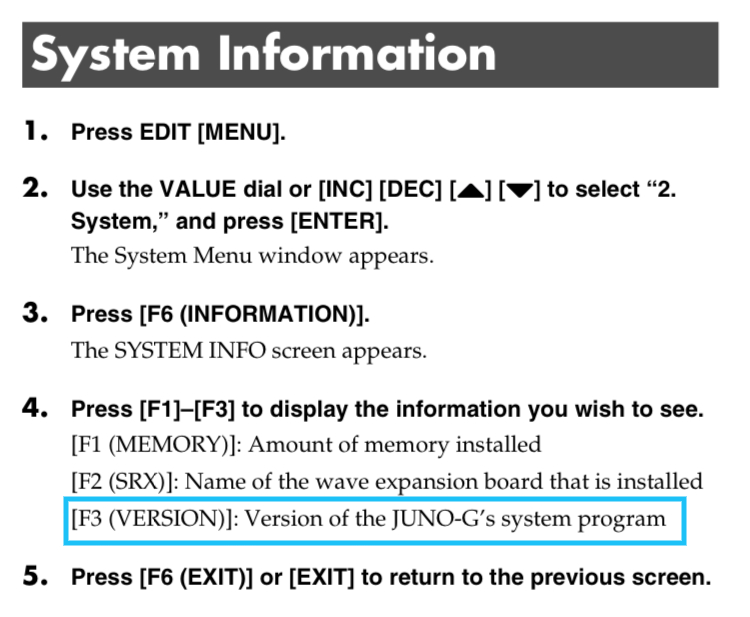
If you are not able to verify your firmware version we advise you to purchase the card adapter with the screen.
If you have any questions please contact us at sales@instrumentalparts.com
4 Reviews Hide Reviews Show Reviews
-
Juno G LCD Screen - Perfect
Firts perfect, you will discard a small factory board that the roland used that is mounted on plastic pegs on the backside of the original LCD. The ribbon will plug directly into the mainboard. The panel is bright and clear, and has good constrast control. Shipped quickly, thank you.
-
Better than original
I can confirm these work perfectly, function exactly like the original (minus the horrifying defects), and install easily. TIP: If you are replacing a version 1 LCD, there will be a tiny little board clipped to the board the LCD installs onto. Remove that little board and plug your new display into the port that board would have sent its own ribbon cable to. Not only will you NOT need that little circuit board, it will actually get in the way and prevent your new LCD from functioning. So remove it and throw it out.
-
Jjtexier75@gmail.com
Excelente el producto llegó bien !!! Agradecido
-
So happy to have this available!
This took me a few hours to swap out, but I'm SO HAPPY to be able to get a replacement. My Juno G display is working again! The ribbon cable is much longer than the original, but there's plenty of room in the instrument case so this isn't an issue. I noticed my display brightness setting is very sensitive now, and the brightness knob needs to be set just right in order to provide a flicker-free display, but this is not a problem for me since I never change it. Also, this could just be a problem specific to my Juno, that I never noticed since I never changed the setting, and the new display necessitated fine tuning the setting again.